


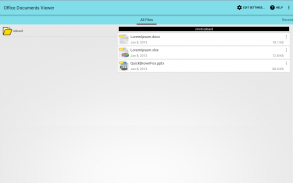
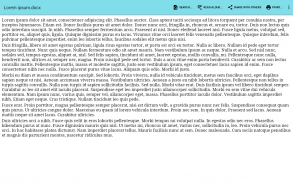




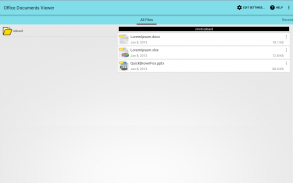
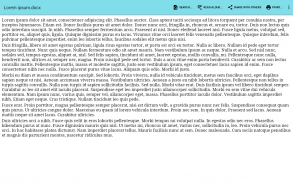




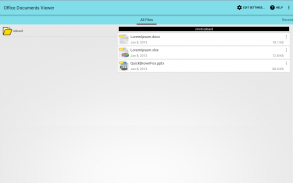
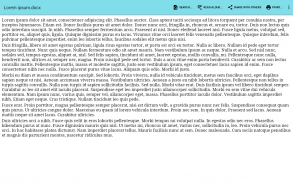




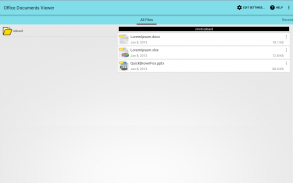
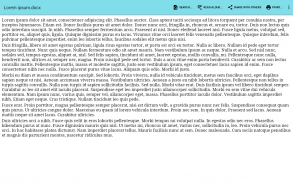





وصف لـ Office Documents Viewer
(formerly Mobile Document Viewer)
Small and fast document viewing application for Open Document Format (OpenOffice, LibreOffice), OOXML (Microsoft Office) and other productivity document formats. It allows opening office productivity application documents, like text files, spreadsheets or presentations, located in the filesystem, e.g. on sd card, as well downloaded documents, files on Dropbox, Box, or documents files attached to an email.
Additional features:
- zooming in and out of documents
- searching inside documents
- finding documents containing given words via a full text search across all text documents
- copying text from documents
-.reading text documents (.odt, .sxw, .docx, .doc) aloud via Android's text-to-speech functionality
- printing documents via Google Cloud Print
- day/night mode (requires Android 4.0 or higher)
The following file formats are currently supported:
- OpenOffice 2.x, 3.x, 4.x and LibreOffice Open Document formats: .odt (Writer), .ods (Calc), .odp (Impress)
- OpenOffice 1.x formats: .sxw (Writer), .sxc (Calc) (no support for embedded images)
- Microsoft Office 2007 formats: .docx (Word), .xlsx (Excel), .pptx (Powerpoint)
- Microsoft Office 97 formats: .doc (Word, plain text extraction only), .xls (Excel, experimental, only plain cell values)
- PDF (experimenal on Android 4.4 and lower, needs to be activated in the app settings)
- ePub books
- Other formats: RTF, HTML, .txt (plain text), .csv (comma-separated values), .tsv (tab-separated values)
Please note that some restrictions apply for viewing documents:
- Displaying the documents is done via a conversion to HTML, which is why the document will look differently than if viewed with a desktop office productivity application
- Large spreadsheet documents may take some time to open, or sometimes not open at all
- When displaying images, only those images will be shown where the image format is supported by the Android browser
- Password-protected Microsoft Office docs cannot be opened
If you would like to see the app translated into a new language and would volunteer for such a translation, then please contact me.
Ad-supported version. Permissions required for displaying the ads. All ads can be disabled via an in-app purchase.
If you are smart and you like this app, please rate it. If you are smart and don't like it, please send me an email to tell me what should be improved. Not so smart people may simply give a bad rating and/or use swear words in the comments and/or complain about "missing" features the software never promised to have...
(عارض المستندات المحمول سابقًا)
تطبيق عرض مستندات صغير وسريع لتنسيق Open Document (OpenOffice و LibreOffice) و OOXML (Microsoft Office) وتنسيقات مستندات الإنتاجية الأخرى. يسمح بفتح مستندات تطبيق الإنتاجية للمكاتب ، مثل الملفات النصية أو جداول البيانات أو العروض التقديمية ، الموجودة في نظام الملفات ، على سبيل المثال. على بطاقة الذاكرة الرقمية المؤمنة ، وكذلك المستندات التي تم تنزيلها ، والملفات على Dropbox أو Box أو مستندات المستندات المرفقة ببريد إلكتروني.
ميزات إضافية:
- تكبير وتصغير المستندات
- البحث داخل المستندات
- العثور على الوثائق التي تحتوي على كلمات معينة عن طريق البحث عن النص الكامل في جميع الوثائق النصية
- نسخ النص من الوثائق
المستندات النصية (.odt و .sxw و .docx و .doc) بصوت عالٍ عبر وظيفة تحويل النص إلى كلام في نظام Android
- طباعة المستندات عبر خدمة "طباعة في السحاب من Google"
- وضع النهار / الليل (يتطلب Android 4.0 أو أعلى)
تنسيقات الملفات التالية معتمدة حاليًا:
- تنسيق OpenOffice 2.x و 3.x و 4.x و LibreOffice Open Document: .odt (Writer) و .ods (Calc) و .odp (Impress)
- تنسيقات OpenOffice 1.x: .sxw (Writer) و .sxc (Calc) (لا يوجد دعم للصور المضمنة)
- تنسيقات Microsoft Office 2007: .docx (Word) و .xlsx (Excel) و .pptx (Powerpoint)
- تنسيقات Microsoft Office 97: .doc (Word ، استخراج النص العادي فقط) ، .xls (Excel ، التجريبي ، قيم الخلية العادية فقط)
- يجب تنشيط ملف PDF (تجربة على Android 4.4 والإصدارات الأقدم ، في إعدادات التطبيق)
- كتب ePub
- تنسيقات أخرى: RTF ، HTML ، .txt (نص عادي) ، .csv (قيم مفصولة بفواصل) ، .tsv (قيم مفصولة بعلامات جدولة)
يرجى ملاحظة أن بعض القيود تنطبق على عرض الوثائق:
- يتم عرض المستندات عن طريق التحويل إلى HTML ، ولهذا السبب ستبدو الوثيقة مختلفة عما إذا تم عرضها مع تطبيق إنتاجية سطح المكتب للمكاتب
- قد تستغرق مستندات جداول البيانات الكبيرة بعض الوقت لفتحها ، أو في بعض الأحيان عدم فتحها على الإطلاق
- عند عرض الصور ، سيتم عرض تلك الصور فقط حيث يدعم تنسيق متصفح Android
- لا يمكن فتح مستندات Microsoft Office المحمية بكلمة مرور
إذا كنت ترغب في رؤية التطبيق مترجماً إلى لغة جديدة وسوف يتطوع لمثل هذه الترجمة ، فيرجى الاتصال بي.
النسخة الإعلانية المدعومة. الأذونات المطلوبة لعرض الإعلانات. يمكن تعطيل جميع الإعلانات عن طريق شراء داخل التطبيق.
إذا كنت ذكيا وكنت تحب هذا التطبيق ، يرجى تقييمه. إذا كنت ذكيا ولا تعجبك ، يرجى إرسال رسالة إلكترونية إليّ تخبرني ما الذي يجب تحسينه. قد لا يقدم الأشخاص الأذكياء تصنيفًا سيئًا و / أو يستخدمون كلمات شريفة في التعليقات و / أو يشكون من ميزات "مفقودة" لم يتعهد البرنامج مطلقًا بتقديمها ...










